When managing complex project schedules, understanding how tasks relate and impact one another is critical. Aurora-Viewer empowers you to explore these relationships and trace logic paths in schedules exported from Primavera P6 in XER format—without requiring a P6 license. In this guide, we’ll walk you through how to navigate schedule relationships—predecessors, successors, milestones—and master logic tracing for deeper insight.
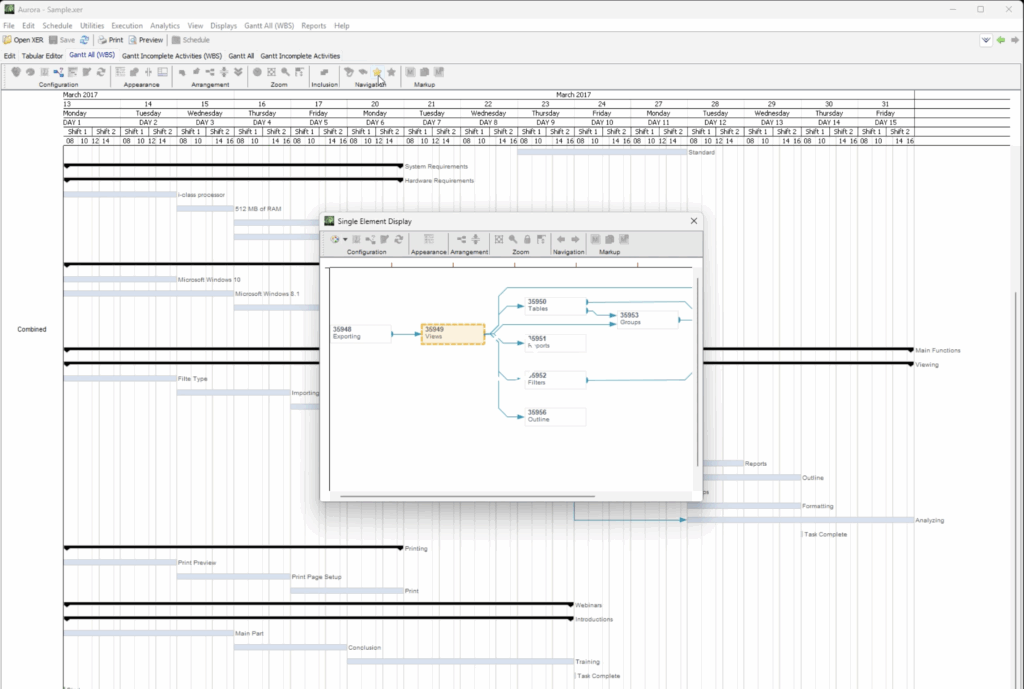
1. Why Logic Tracing Matters
Logic tracing is the process of visually exploring how tasks connect—what precedes what, and what follows.
With the right tool, you can answer questions like:
- Which tasks are driving a milestone delay?
- If Task A slips, what downstream tasks will be affected?
- How does a particular chain of dependencies form part of the critical path?
Aurora-Viewer lets you open an XER file and immediately view interactive Gantt charts, tabular views, and what they call the single-element view for focused logic tracing. It turns schedule review from static snapshots (PDFs, Excel) into a dynamic exploration of relationships.
2. Getting Started With Aurora-Viewer
First, download and install Aurora-Viewer (it’s free, supports Windows 10/11).
Once you have it installed:
- Open your XER file (exported from Primavera P6).
- The application will load the model and display a “Project Overview” by default, showing key statistics and a Gantt-chart view.
- Switch between views (Gantt, tabular/spreadsheet, single-element) to explore. The tabular view allows sorting/filtering, the Gantt lets you visualize the timeline and dependencies, and the single-element view zeroes in on one task and its logic links.
3. Tracing Upstream & Downstream Relationships
Once you select an activity in Aurora-Viewer:
- Use the single-element view to highlight dependencies—predecessors and successors—displaying arrows or logic lines between tasks.
- To trace downstream (what will be impacted), follow the successor chain.
- To trace upstream (what influences this activity), follow the predecessor chain.
This lets you map the ripple effect: if Activity X is delayed, what tasks will slide? Or if a predecessor finishes late, what does it cause? Using both views gives you a full logic-chain perspective—essential for root-cause analysis or schedule impact assessment.
4. Focusing & Filtering for Clarity
Large projects with many dozens or hundreds of interlinked tasks can be overwhelming.
Aurora-Viewer offers tools to help isolate and focus logic chains:
- In the tabular view, apply filters (e.g., only tasks with relationships to the selected activity, or only critical-path tasks).
- Use the single-element view to isolate the selected activity’s network environment—so you see just its predecessors and successors, dimming all unrelated tasks.
This helps you present or review logic flows in a targeted way—ideal when you’re trying to explain a delay chain to a stakeholder.
5. Interpreting & Sharing Your Trace
With your logic path traced and filtered:
- Jump between the selected activity and its related tasks (pre-/succ-) in either the Gantt or tabular view to compare start/finish dates, lag/lead times, float, and relationship types.
- Use the project overview or export options (screenshots, PDFs) to share the trace with team members who don’t have Primavera. Because Aurora-Viewer is free, you can easily circulate the file for review and discussion.
- Save your view or snapshot so you can revisit the logic chain later—especially useful for recurring reviews or schedule audits.
Conclusion
Logic tracing in Aurora-Viewer isn’t just about seeing tasks—it’s about understanding the sequence, dependencies, and impact within your schedule. By learning to navigate upstream/backward and downstream/forward relationships, filter and focus the network, and compare tasks in context, you gain insight into how one activity drives or delays another. For you schedulers and non-schedulers, presenting schedule logic is no longer a static Gantt print-out—it’s a story of cause and effect you can explore, annotate, and share. Use Aurora-Viewer to make that story clear.
Would you like a FREE Demo? Contact Us
Please enter your contact details, company name and a short message below and we will answer your query as soon as possible.
Contact Us